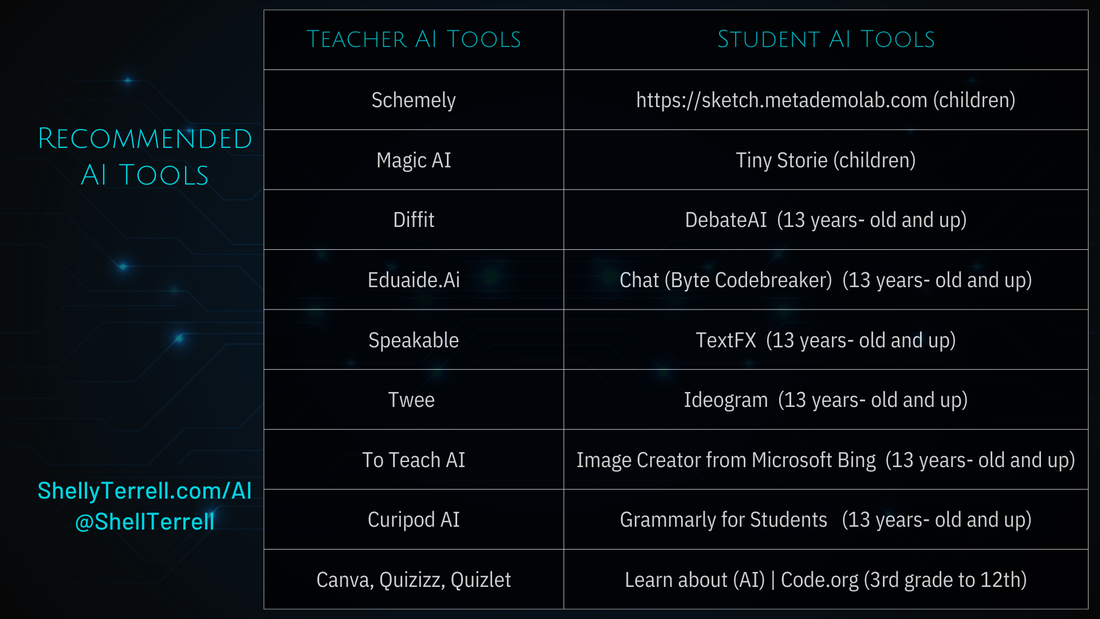Empower Teaching and Learning with Artificial Intelligence
Get your copy of Hacking Digital Learning or The 30 Goals Challenge. Ask me about training your teachers, [email protected]!
Artificial intelligence (AI) tools save teachers a significant amount of time and can be used to motivate students to read and write. In the presentation below discover ways teachers are already using AI as a virtual assistant to help with grading, lesson planning, materials design, and more. With these tools, teachers can streamline their workload and focus on what they do best - teaching and inspiring their students.
JALT AI Literacy 2024 by Kelly Duncan
AI in the EFL Classroom by Kelly Duncan
AI Teachers by Kelly Duncan
AI Students by Kelly Duncan
AI Tips and Resources
AI Tools
AI tools for teachers - AI tools for students-
AI tools for teachers - AI tools for students-
- https://sketch.metademolab.com (children)
- Tiny Storie (children)
- DebateAI (13 years- old and up)
- Chat (Byte Codebreaker) (13 years- old and up)
- TextFX (13 years- old and up)
- Ideogram (13 years- old and up)
- Image Creator from Microsoft Bing (13 years- old and up)
- Grammarly for Students (13 years- old and up)
- Learn about Artificial Intelligence (AI) | Code.org (3rd grade to 12th)
- What is AI? Infographic: Generative AI Explained by AI
- Free Ebook to get started, 80 Ways to Use ChatGPT in the Classroom: Use AI to Enhance Teaching and Learning, by Stan Skrabut, Ed.D.! The ebook has an explanation for beginners.
- Graphic: AI Can Be Your Personal Teaching Assistant by Crystal Uhiren!
- Graphic and article- AI Tools for Teachers by Rachel Arthur
- An AI lesson that helps students understand the accuracy and reliability of ChatGPT generated essays by C.W. Howell
- Getting started with OpenAI (ChatGPT tool):
- Go to Ai.com and register for an account.
- Accept the terms.
- Type in your prompt or question in the text box.
- Wait for ChatGPT to generate a response.
- Read and evaluate the response.
- If you don't like the response then revise or provide follow-up instructions.
- A well written prompt and follow-up instructions will give you better results! Check out these models for crafting prompts that get you better results:
- These resources will provide you with example prompts to accomplish several tasks:
- Some AI concerns- privacy and security, inaccurate information, bias, copyright infringement, and transparency.
- AI is currently being integrated in some popular education tools. Click the tool to see the AI features:
- Canva's create a presentation tool and text to image tool.
- Padlet's AI Draw Tool
- Parlay Genie for discussion prompts
- Microsoft AI features
- Google AI features
- Find AI tools and examples of teachers using AI to save them time in the bookmarks below. You can get started playing with the tools in these 2 lists:
- Interactive image to click on AI tools for creating written content, lesson planning, designing presentations, creating music, producing videos, and more!
- Find more free AI tools here categorized.
Bookmarks
Find the tools listed above and many more resources in the bookmarks below.