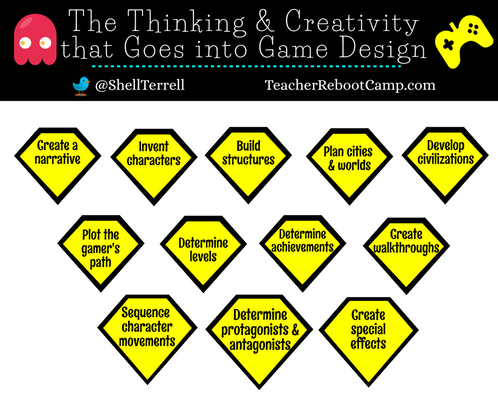Game Design and Creation
“Games are an extraordinary way to tap into your most heroic qualities.” - Jane McGonigal, Author of Reality Is Broken: Why Games Make Us Better and How They Can Change the World
If you like these ideas, take one of my courses or check out my books. Ask me about training your teachers, [email protected]!
Students can design a game in any subject to assess their peers. When students design games they use a lot of creativity and critical thinking skills. Students must imagine and design worlds, characters, levels, sound effects, game elements, and more. Students must determine what they want their peers to accomplish in their games and strategize different levels, bonuses, easter eggs, and traps. Below is a graphic illustrating the type of skills you can get students to achieve when completing a game design project. I have also listed awesome free web tools, apps, and programs for designing different types of games.
Game Design Tools
- Code games and much more with awesome tools like Tynker, Code.org, and Scratch MIT! Elementary to high school students love these tools that provide teachers with lesson plans and a standards-aligned curriculum. My students continue working on these platforms during the breaks and some have tons of games they've created for their peers to play.
- Stencyl– design games without coding, but by choosing elements and characters.
- Adventure Games Studio– create adventure games with more of a storyline and colorful characters.
- SketchNation– create adventure and action games.
- GameSalad– design games using drag and drop and learn computer science and programming.
- Gamestar Mechanic– fun, game-based quests and courses to help students learn game design and make their own video games.
- Sploder – create retro 8-bit arcade games, flash games, physics puzzles, and 3d space adventure games.
- Kodu– Kodu is a visual programming language made specifically for creating games that you download and works on a Windows PC.
- YoYo Games– 2D developing platform for more intricate games. Free 30 day trial.
- TinyTap (iOS/Android)- create simple, fun games with students’ images and sound effects. Even very young learners can create and play games with TinyTap.
- ClassTools– create simple games using templates.
Bookmarks
Game based learning & Gamification
View more lists from Shelly Sanchez Terrell